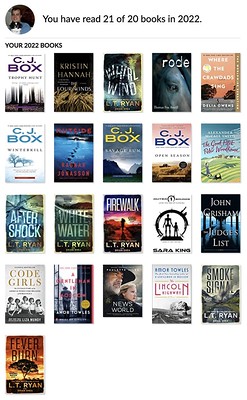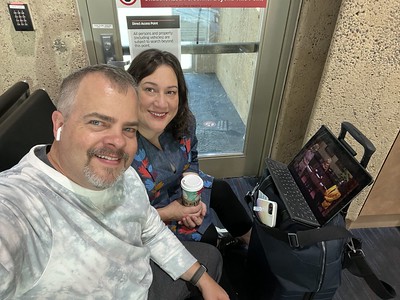|
| Carrie and John in KC Airport |
Carrie and I celebrated 20 years of marriage back on September 21, 2022 (see
post) and we were able to take a trip to celebrate our anniversary in November. We scheduled our trip months ago and we were gone from November 6 - 14. We were scheduled to fly out early Sunday, November 6, so we arrived at the airport at 5 am and as we were heading to the counter, we get an alert our flight is delayed. Great! Now our flight leaves at noon, so we completely miss our connecting flight in Miami, FL. The flight was delayed due to “crew rest”, so as it was the airline problem, American Airlines put us up in a hotel in Miami along with some food vouchers.
 |
| Airport Bar and Shows |
Carrie and I spent the morning at the Kansas City airport where there is not much to do hanging out at a Budweiser Bar. Drinking beer at 10:30 in the morning, reading, eating, and watching shows on our devices. It was a rather enjoyable morning even though we should have been well on our way to Miami and to Aruba later in the day. Instead, we hung out in Kansas City until our flight was to leave. We arrived late afternoon in Miami and took a taxi to our hotel.
We talked about venturing out in Miami to see the sights, but getting up at 4 am to get to our scheduled flight had us both rather sleepy, so we decided to eat at the hotel. Expensive meal at the hotel, but it was good food and we enjoyed some delicious drinks. Following dinner, we headed back to our room for the evening. Our flight on Monday was scheduled to fly out at noon, so we went out for breakfast near the hotel. Enjoyable lazy morning although we both had hoped we would have been on the beaches of Aruba by Monday morning, we were enjoying our time in Miami.
 |
| Carrie and John First Class |
For the first time ever when flying, we flew first class. Months ago when we were looking at flights and watching the prices fluctuate, we decided to do first class. It was amazing! Not sure we will be able to fly any other way on long flights. We enjoyed the space, the food, and the drinks. Great way to fly out even though our first day was delayed, we had a great time. The food on the plane was excellent! So many ways to connect devices too.
 |
| Dinner at Elements |
By the time we arrived at
Bucuti & Tara Beach Resort, it was evening, so we had dinner at Elements which is located on the
Bucuti property and then headed out to the beach for an evening stroll. It was so nice hearing the waves crash into the shore as we strolled along the beach. It was good to have finally made it to Aruba. So excited for the week ahead of us and ready to start exploring plus soaking up the sun. Tuesday morning we were going to get our car rental that we would have for the week and go to the grocery store to pick up some snacks and drinks for the week. We went to our first breakfast on site and it was delicious which was a great way to start the day and time at the resort.
 |
| Eagle Beach at Bucuti Resort |
We spent the afternoon at Eagle Beach which is where
Bucuti is located. Enjoyed our first day beachside and everything that comes with hanging out at the beach. Tuesday night we were going to a German Restaurant that Carrie had found. Good food, but there was only one guy that could take orders for the entire place. One of those instances where we will need to go back to see if it is the same or always lousy attention on the customer. Beer was good though as I enjoyed a few different German beers. Yum!
 |
| Arikok National Park Natural Pool |
Tuesday morning we had planned a very early start to the day with a sunrise walk at
Arikok National Park. The hike out to the natural pool was about 1.5 miles, so it was a good hike early in the morning. The hike to the pool was dark but we are so glad we scheduled the tour and hike. It was amazing! Beautiful scenery we were able to swim in the natural pool which was incredible. I had no idea that Aruba was built from volcanos. As we were walking the trail, noticed a lot of rock that was dark and looked like volcanic rock. Sure enough, our guide said the whole island was built from volcanos although no active volcanos in the area for years. The trail was tough going at times with steep inclines, but it was so worth the journey. Our guide was great and took a number of pictures of us while we were in the natural pool.
 |
| Arikok National Park |
 |
| Arikok National Park Splashing Waves |
 |
| Arikok National Park as We Walk |
Carrie found Fins & Feet Nature Tours which is who we used for the guided tour in the national park. Monica, our tour guide, was excellent! Knowledgeable and she said she does the hike we were doing daily. Highly recommend Fins & Feet Nature Tours for your tours in Aruba. Following our tour, back to Bucuti for breakfast. We were then headed out on the town to catch lunch and do some shopping.
Everywhere we ate, I tried to do some type of seafood. I think I did pretty good overall as I am not sure I ate anything other than seafood everywhere we went. Here are some of the foods I was able to capture. Carrie does a much better job of remembering where I had each of these items, but the food was so good everywhere we went… I was just lucky to snap a picture before I gobbled up the delicious food.
 |
| Dinner in Miami |
 |
| Romantic Dinner is Seafood |
 |
| Seafood Lunch at Bistro |
 |
| Shrimp at West Deck |
 |
| Carrie Relaxing and Reading |
We did a lot of relaxing and reading on the beaches. I only got one book read while we were in Aruba, but Carrie read four or five books. I had hoped to read more, but I am happy with the amount of reading I completed. We visited so many wonderful spots and would not have done it any other way.
 |
| Romantic Dinner on Baby Beach |
November 10, we had scheduled a romantic evening on the beach for dinner. Good food with my beautiful wife. Food was really good and we had a bottle of wine to enjoy privately while steel drums played in the background.
 |
| Carrie and John at Baby Beach |
For those that do not know, Carrie and I met on a cruise back in 2001. The cruise consisted of people from Topeka, Manhattan, Lawrence, and Kansas City with around 150 people from the area going on the cruise. I was going with friends from Washburn and knew a few people but this is the trip where Carrie and I met and fell in love. One of the ports we visited on that first cruise was
Baby Beach in Aruba. One of the reasons we selected Aruba for our anniversary trip was because we had been here back when we first met and had fond memories of Aruba and
Baby Beach. It was good to be back at
Baby Beach which was about a 30 - 40 minute drive from
Bucuti Resort. Easy drive and so worth the trip. We took a cooler full of drinks and enjoyed those while having fun at the beach. It rained briefly on us while we were at the beach, but soon the sun came out and we enjoyed our time.
 |
| Sails on Ship for Evening Cruise |
The evening of November 11, which was the same day we went to
Baby Beach, we went on an evening sail. Again, wow! It was amazing! So beautiful to see the shore from the sea and it had drinks that we were certainly enjoying on the evening sail. That evening, we went to a place to eat that was close to our resort and it was amazing! Probably helped we had been enjoying drinks most of the day and into the evening, but we had a great time at dinner before walking back to the resort.
 |
| Piña colada On the Beach |
After spending most of the week at the beach, we decided to spend the day on Saturday, November 12 at the pool. It was nice not having to get sand off of our feet. Wonderful time hanging around the pool, reading, eating, and having Piña colada‘s. They were so good and perfect on the beach or at the pool. We had already had a few of them earlier in the week while at the beach, so it was good to have them pool side too.
As Sunday rolled around, the sadness was starting to kick in that it was our last full day in Aruba. We went to breakfast early so we could get out to the beach earlier in the day. Another enjoyable day hanging out at the beach reading, drinking, and playing in the ocean. That evening, we went out on the town to have one last fancy dinner in Aruba. Another good spot and good way to spend our last evening in Aruba.
 |
| Lunch at West Deck |
Monday, November 14 we were scheduled to fly out in the afternoon, so we made our way to town and ate a good lunch at a local favorite. Had some drinks as we had some time to kill before we needed to return the car to the rental and get to the airport.
We had a great time at Bucuti & Tara Beach Resort and I would highly recommend staying there. They took good care of us in the restaurant, the bar, and throughout the resort. Getting around Aruba in a rental car is the way to go. It was cheap and easy to navigate. There are so many wonderful places to eat on the island, it was fun to try all the different places and see the different areas of the island. It was our first time at Bucuti & Tara Beach Resort, but I expect we will be back again in the future.
 |
| Cheers to Carrie! |
We had a wonderful time in Aruba! I cannot wait to go back. I am so happy that Carrie and I were able to make this trip, celebrate together, and enjoy time together. It was much needed and fun to disconnect, for the most part, from life and enjoy each other. Happy Anniversary, Carrie! I love you!
We are already talking about where we will go next time. Visiting Bucuti & Tara Beach Resort, which was not an all-inclusive, was a fun change. I really enjoyed visiting the places to eat and seeing the island. I cannot wait to go back!
To see full album of pictures, please see below where you can go through all of our pictures.
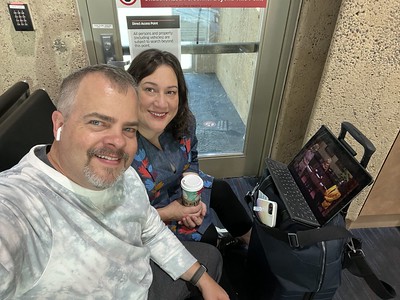
Until next time, I hope you enjoyed visting Aruba through our trip summary and pictures. Do you have a favorite spot in Aruba, we would love to hear from you and share in your experiences.